價格:免費
更新日期:2017-04-10
檔案大小:6.8 MB
目前版本:1.8
版本需求:需要 iOS 8.0 或以上版本。與 iPhone、iPad 及 iPod touch 相容。
支援語言:日語, 英語
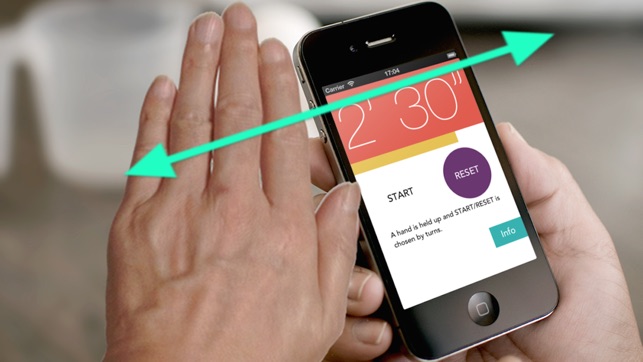
When starting an application, it is a timer which can perform a setup and stop of time by holding up a hand.
- Please taste a slightly wonderful operational feeling.
- It is convenient also in a timer when you do not want to touch iPhones, such as under cooking, directly.
[Usage]

- Hold up a hand etc. To right and left on about 1 inch from iPhone.
1. Hold up to right and left and set up a time.
If it holds up repeatedly before a yellow bar is lost, time will increase.
2. If START/RESET is displayed, and it holds up to right and left, it can choose by turns.

3. If it holds up during subtraction of a timer, stop.
- There are four presets (eight by add-on) which sets timer time beforehand.
- Since the proximity sensor by the side of the superior extremity of a screen is used, even if it is not a hand, react.
If -> proximity sensor has the hold-up a long time, a screen will disappear.
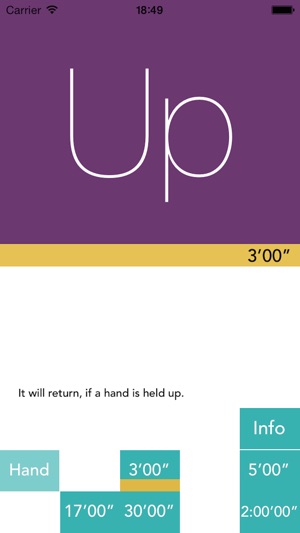
Although a problem is not in operation, it is as good touch as holding up to the right from the left from the right, or the left.
- The model (iPod, iPad) without a proximity sensor chooses "Use tap" from "Info", and can operate by a tap it.

支援平台:iPhone
